Select legendary building
In order to be able to calculate the contribution sums, a legendary building must first be defined by selecting it from the selection list.
As soon as the desired building is selected, the possible building levels are loaded and made available accordingly.
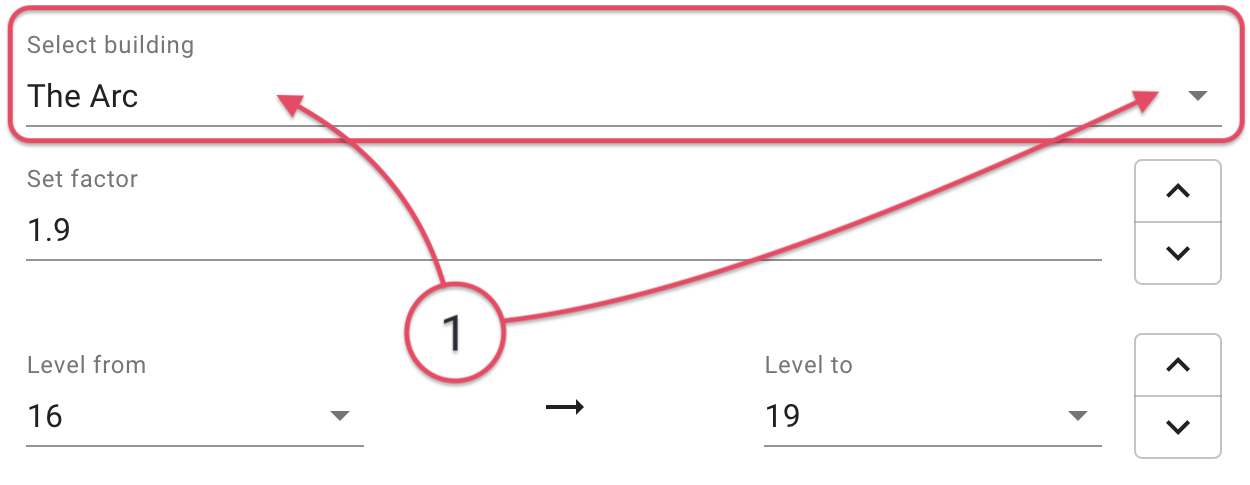
- Select the legendary building from the selection list.
Set factor
The factor value can be set using this field. This determines the necessary contributions of the individual places.
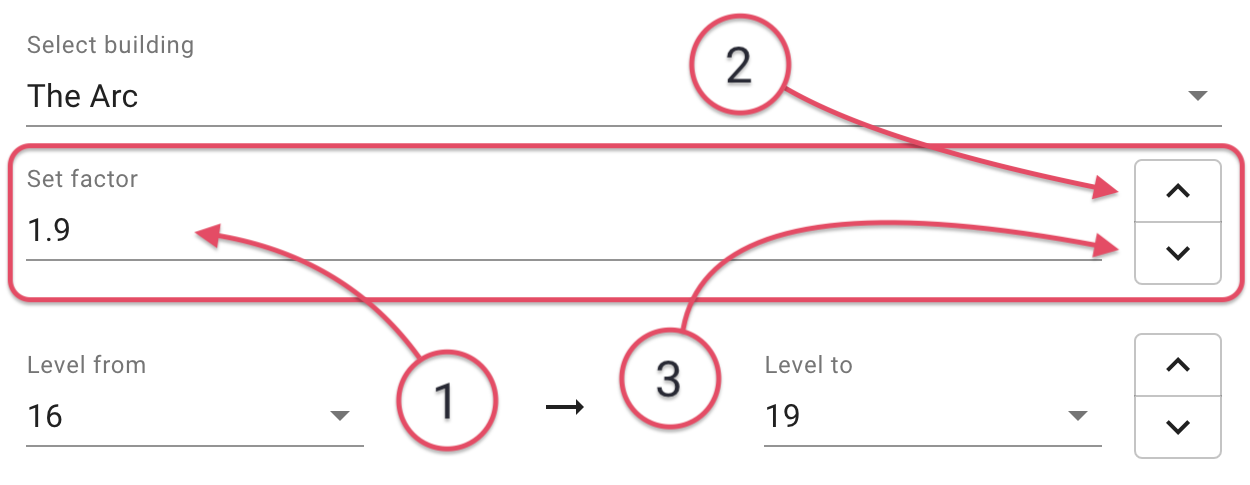
- Enter the factor directly via the keyboard.
- Increase the factor gradually by 0.05.
- Decrease the factor gradually by 0.05.
Select the desired building level
The possible building levels are shown in the selection list and can differ depending on the selected building.
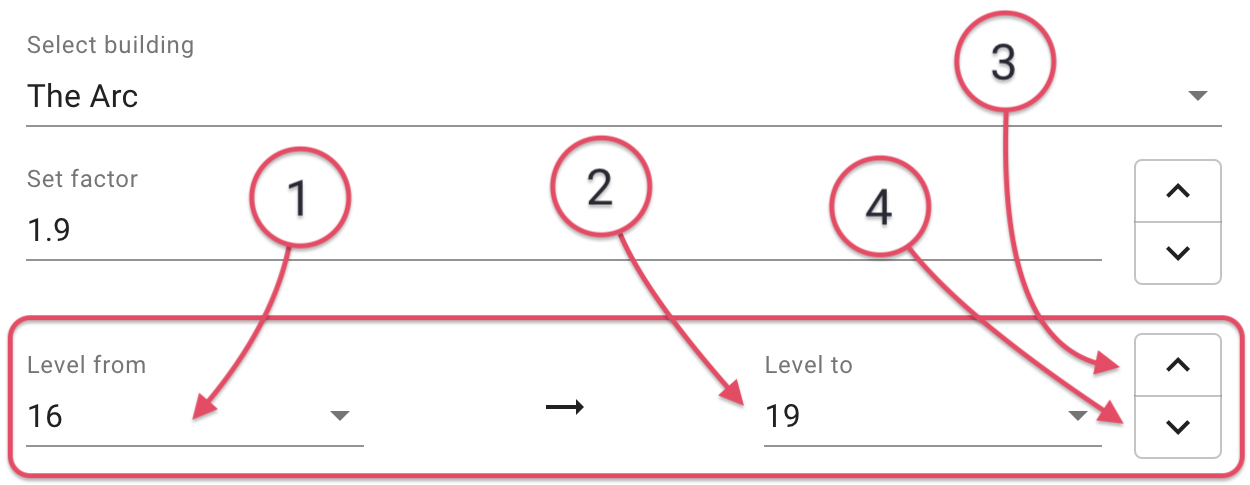
- The current building level.
- The next building level.
- Increase the building level by 1 level.
- Decrease the building level by 1 level.
Copy contribution link
The contribution link for a desired building level can be copied directly to the clipboard by clicking on the level name or the button shown below.
Contribution links for individual places can be copied to the clipboard with the button at the corresponding place.
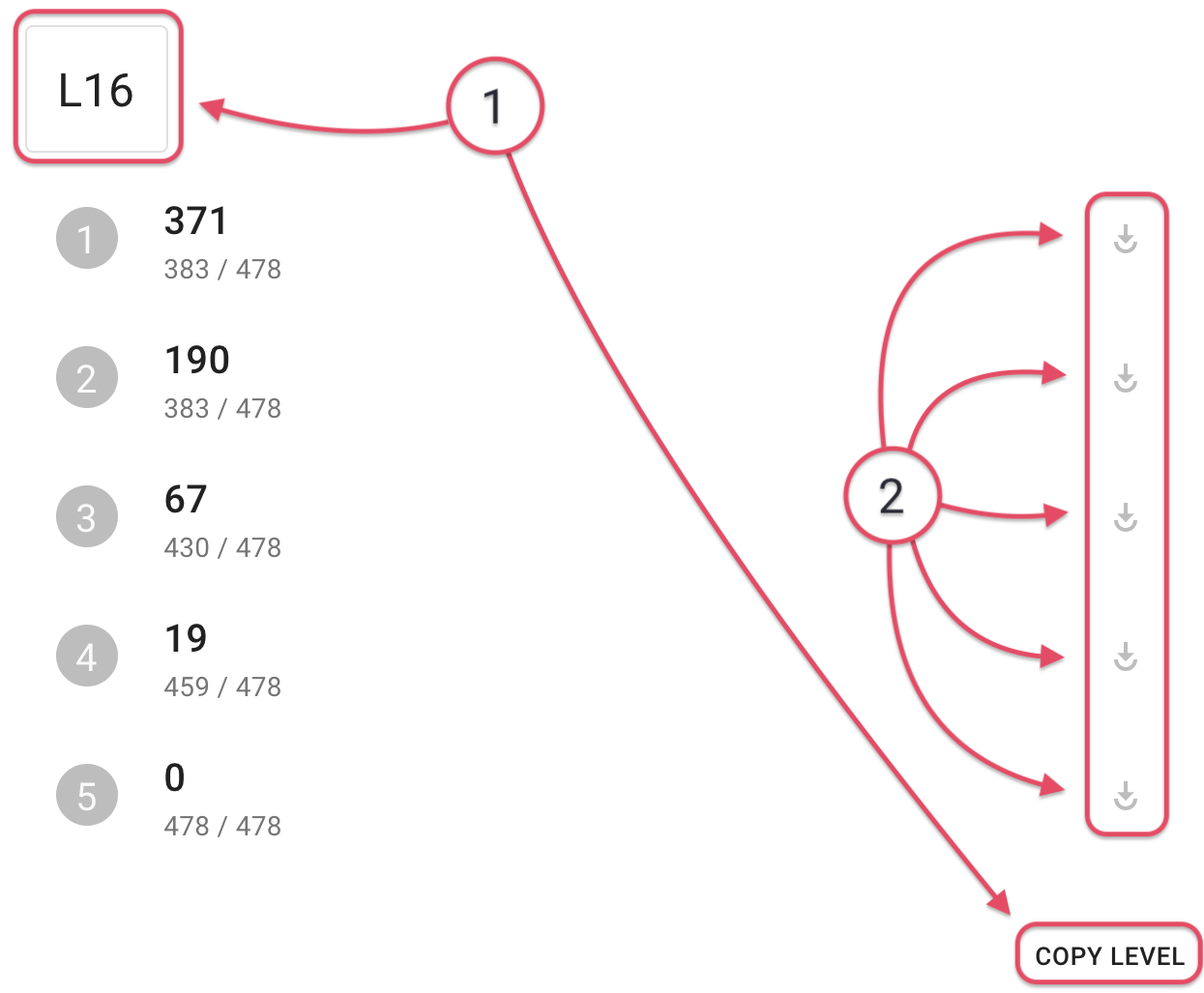
- Copy all contributions for the building level to the clipboard.
- Copy the contribution for a single place of the building level to the clipboard.
Read contributions
The contributions as well as the necessary own contribution for the individual places are shown in this list.
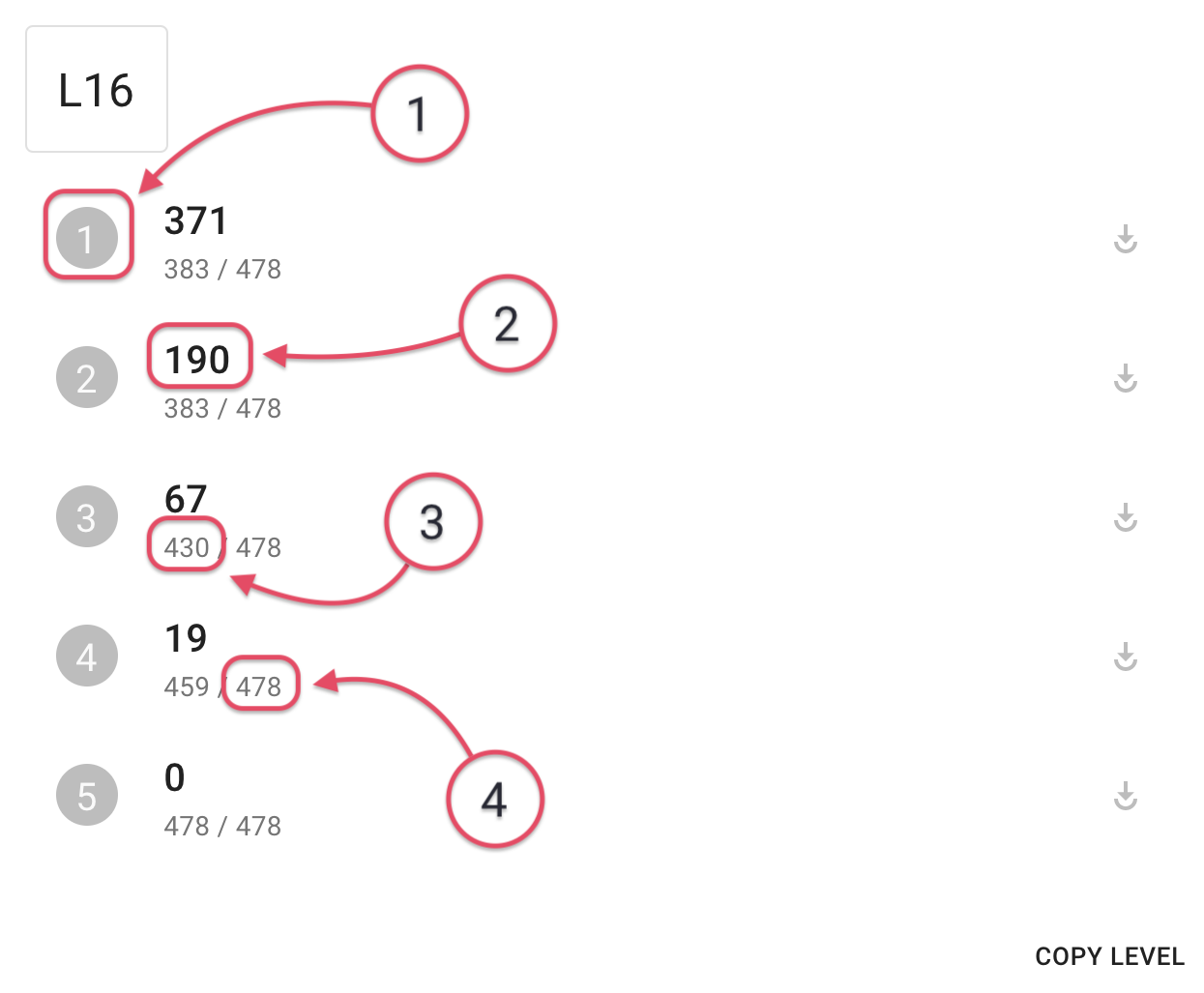
- Placement for the current building level.
- External contribution for the current place.
- Subtotal of own contribution up to this place.
- Total amount of the own contribution for the building level.