Select legendary building
In order to be able to calculate the investment, a legendary building must first be defined by selecting it from the selection list.
As soon as the desired building is selected, the possible building levels are loaded and made available accordingly.
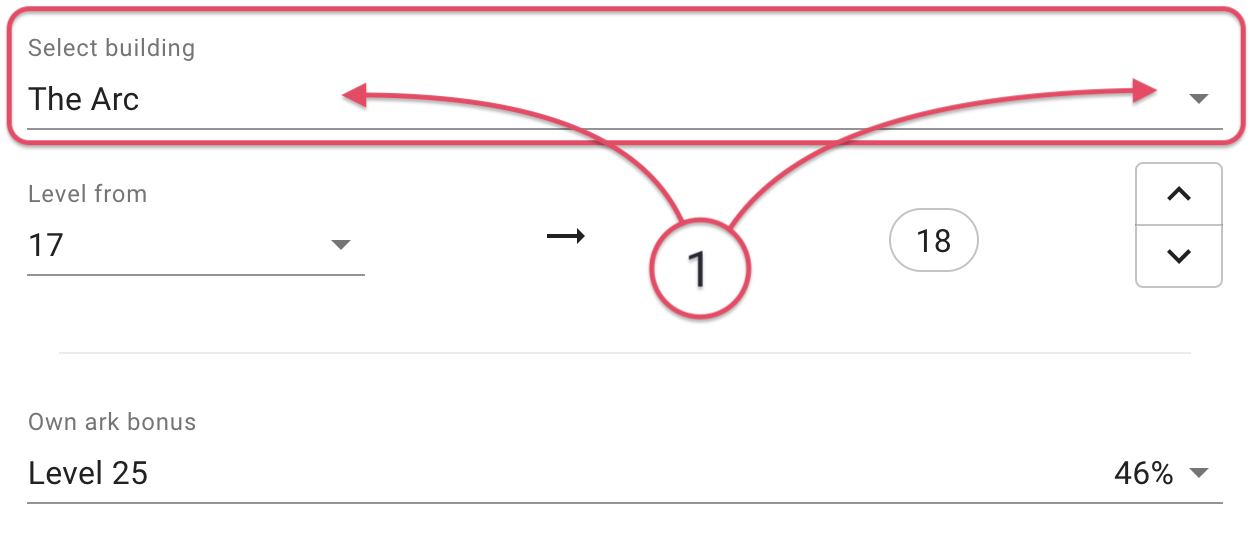
- Select the legendary building from the selection list.
Select the desired building level
The possible building levels are shown in the selection list and can differ depending on the selected building.
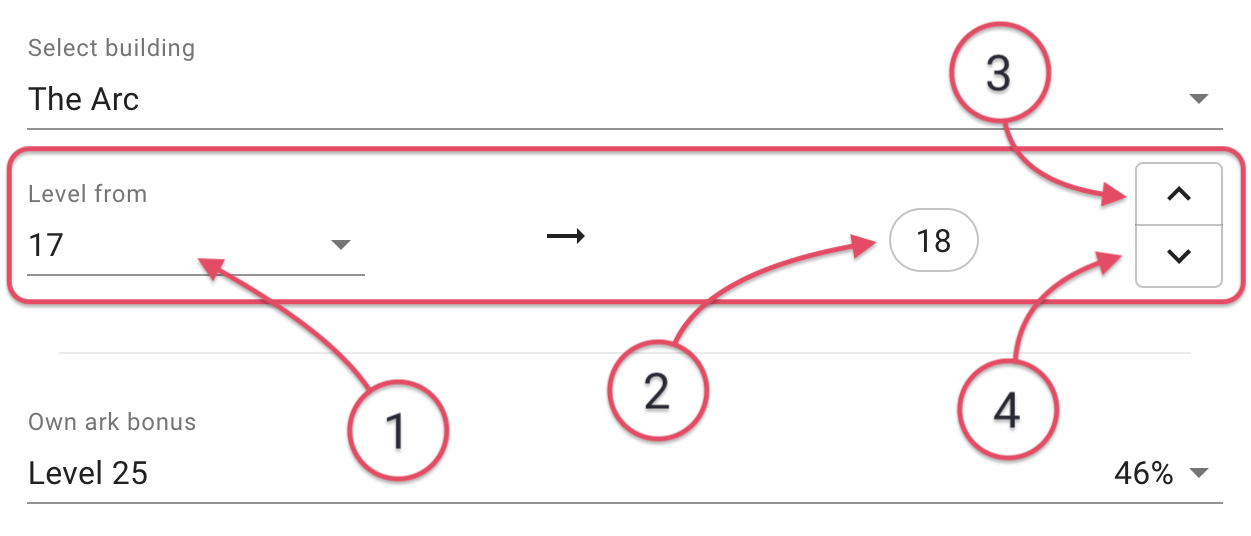
- The current building level.
- The next building level.
- Increase the building level by 1 level.
- Decrease the building level by 1 level.
Select current ark bonus
The stronger your ark is, the more you can invest without making losses. The selection list shows you the possible ark levels as well as the corresponding bonus percentages.
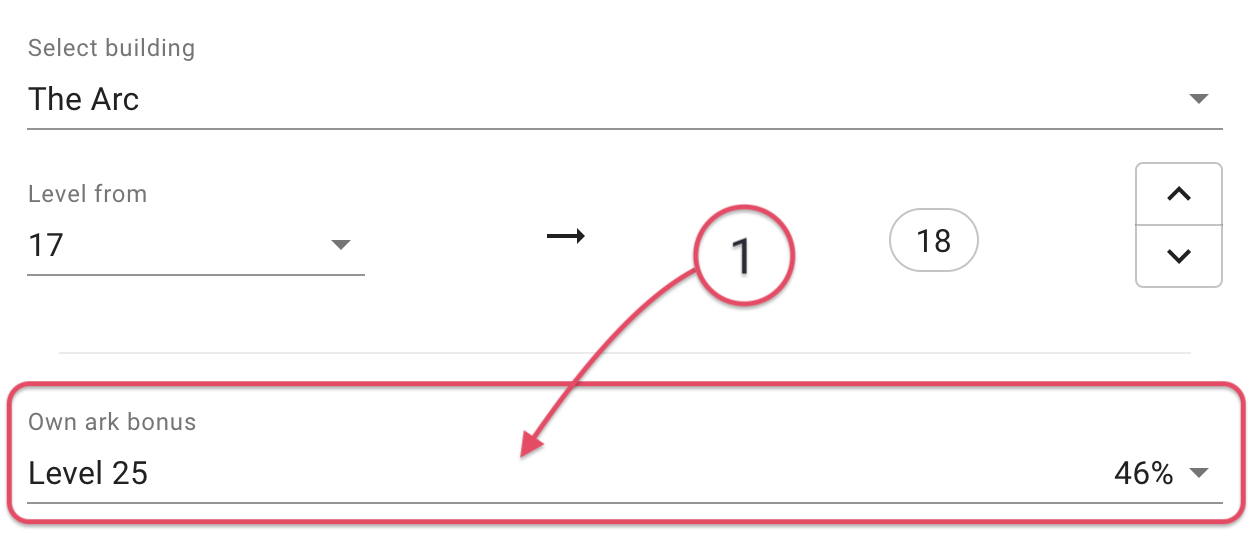
- Select your current ark level to set the bonus.
Note informative summary
For an overview, the total costs for the next building level are shown here, as well as the remaining sum according to the paid-in contributions.
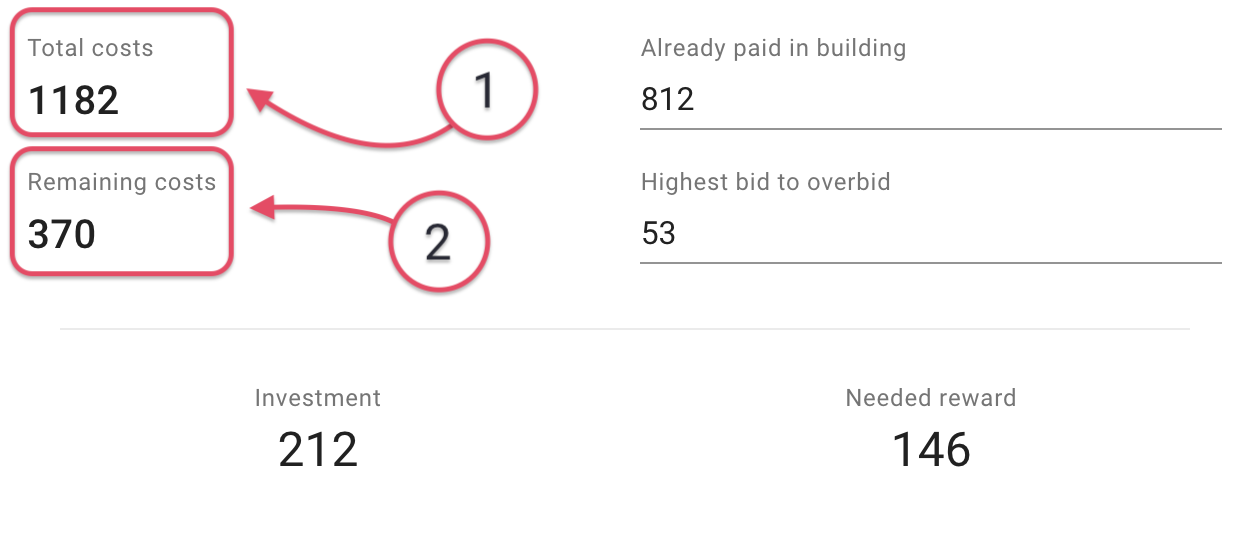
- Total number of forge points for the building level.
- Number of missing forge points for the building level.
Enter variable contributions
The current contributions of the legendary building can be entered here. For the first value you simply enter the current total of all contributions, and the second value corresponds to the contribution to be outbid to occupy a certain place.
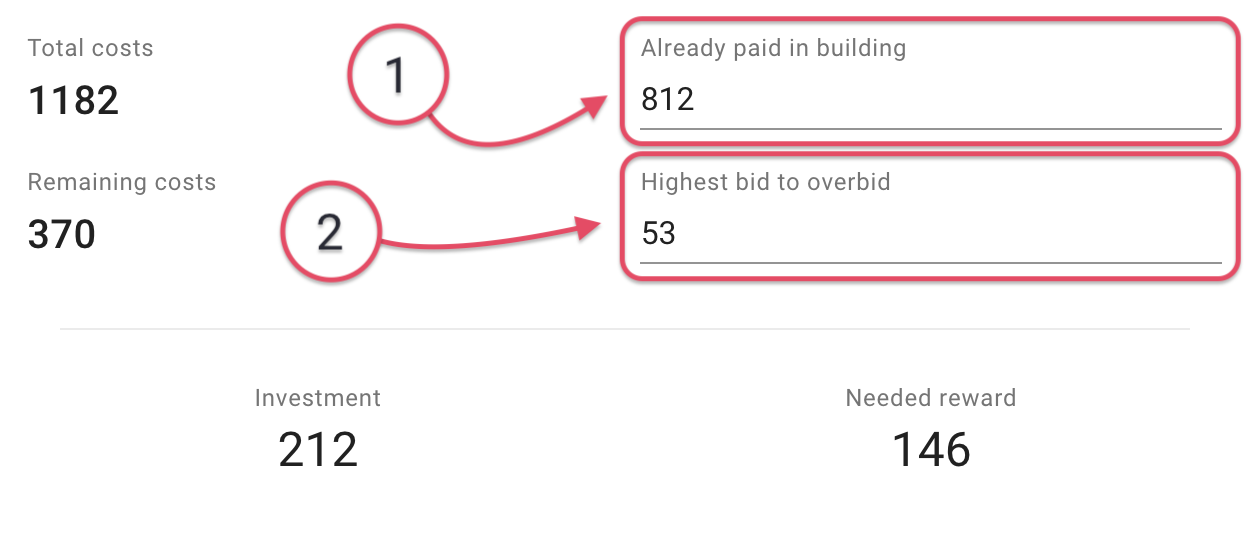
- The total amount of the contributions paid in.
- The contribution to be outbid to occupy a certain place.
Read investment
Once the values for calculating the investments have been entered, you can see here the sum of forge points to be invested, as well as the required place reward based on the ark bonus.
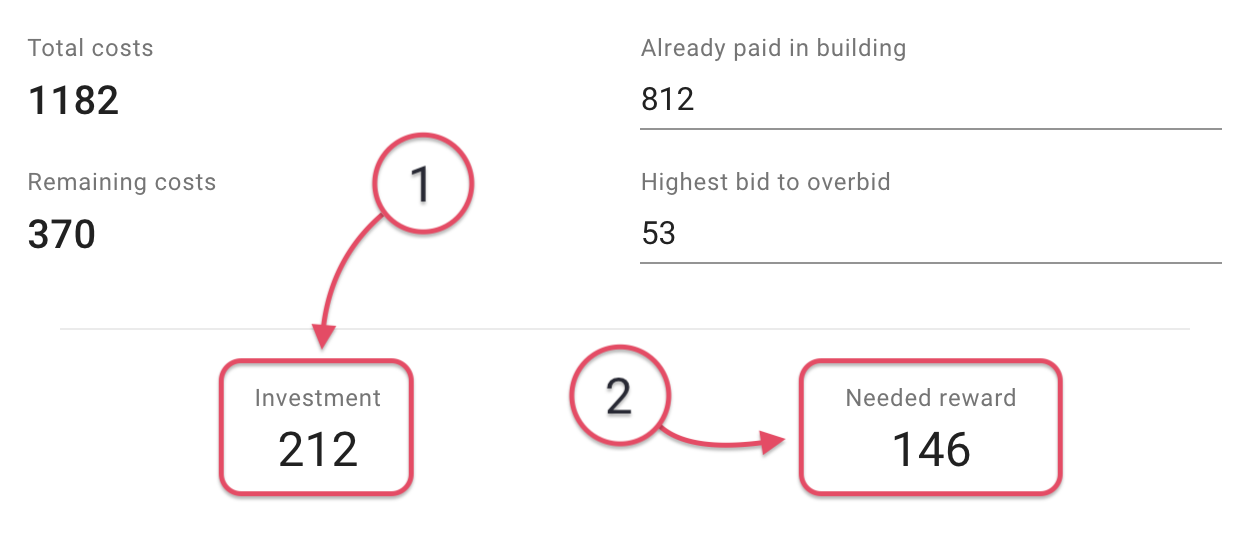
- Total amount of forge points to occupy a certain place
- The necessary place reward to avoid a loss on the investment.