Select legendary building
In order to be able to calculate the contributions for the individual places, a legendary building must first be defined by selecting it from the selection list.
As soon as the desired building is selected, the possible building levels are loaded and made available accordingly.
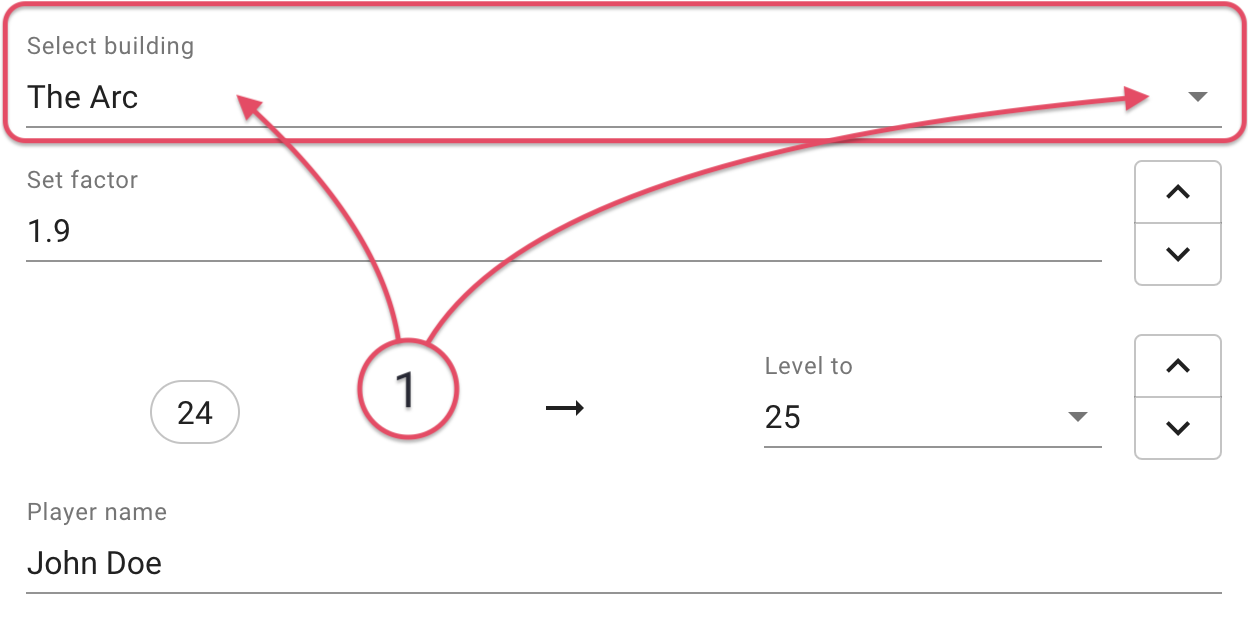
- Select the legendary building from the selection list.
Set global factor
The global factor value can be set using this field. If changes are made, the individual factor values of the places are adjusted and applied according to the value here.
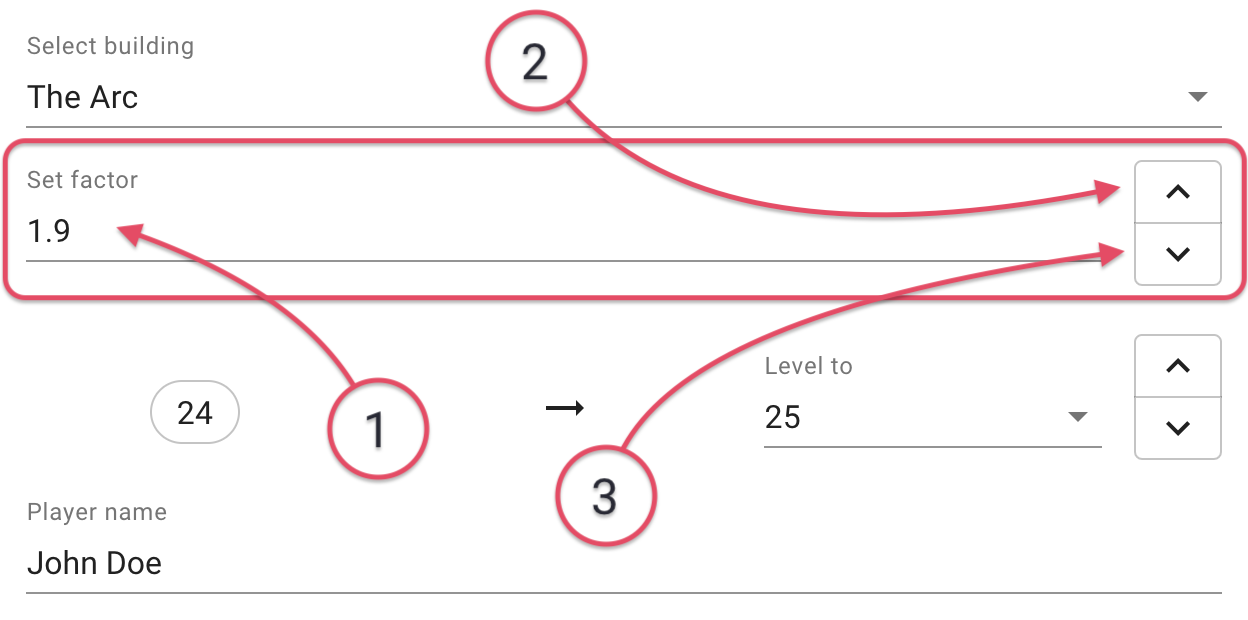
- Enter the factor directly via the keyboard.
- Increase the factor gradually by 0.05.
- Decrease the factor gradually by 0.05.
Select the desired building level
The possible building levels are shown in the selection list and can differ depending on the selected building.
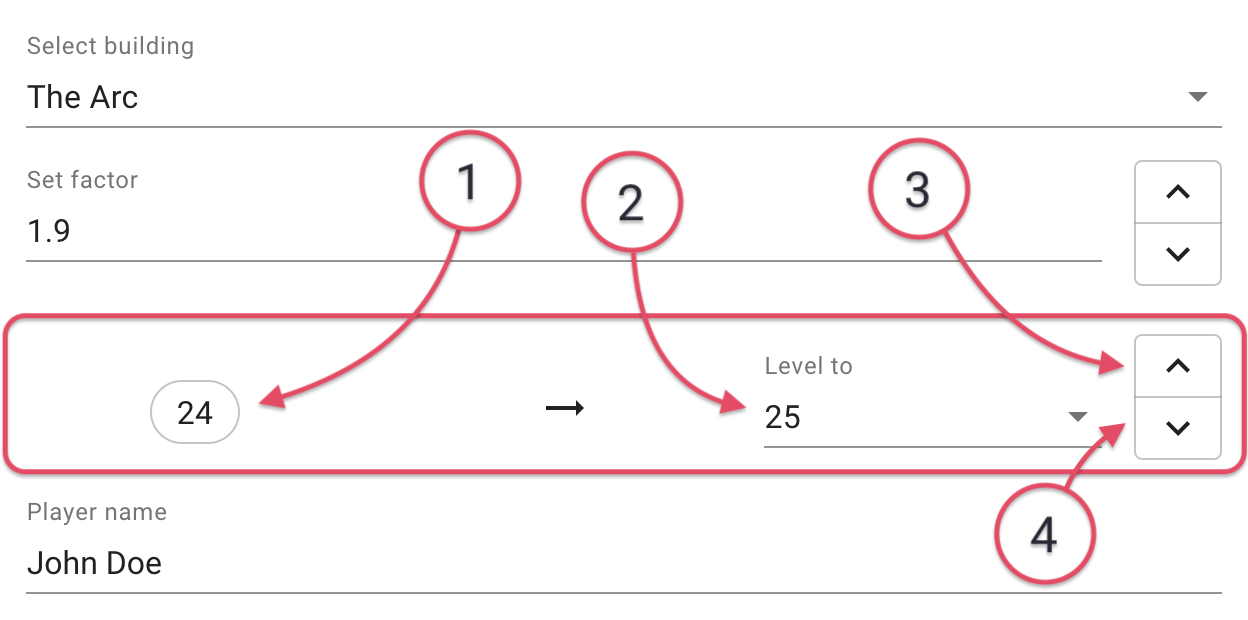
- The current building level.
- The next building level.
- Increase the building level by 1 level.
- Decrease the building level by 1 level.
Set optional player name
An optional player name can be entered here for the use of the contribution link. This information is not necessary to calculate the contributions, but serves only as additional information when the contribution link is published.
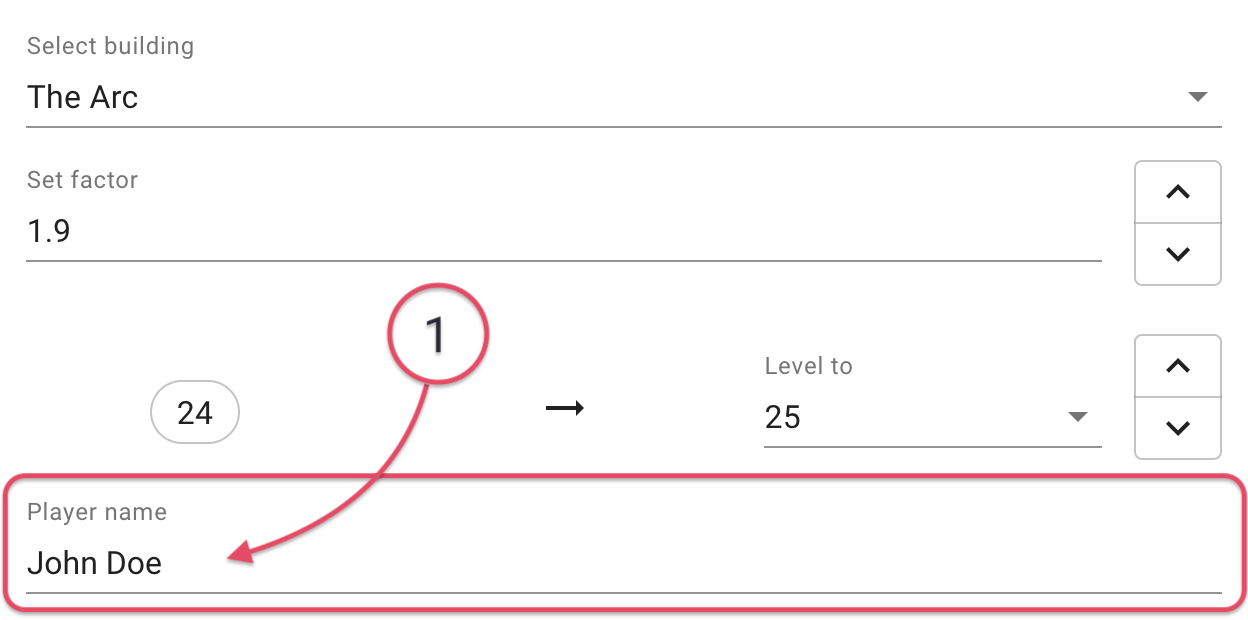
- Optionally enter a player name, which is then displayed in the contribution link.
Note informative summary
This block shows the building costs incurred and presents them in an overview. This shows at a glance which own costs are incurred and which contributions are covered by the contribution groups.
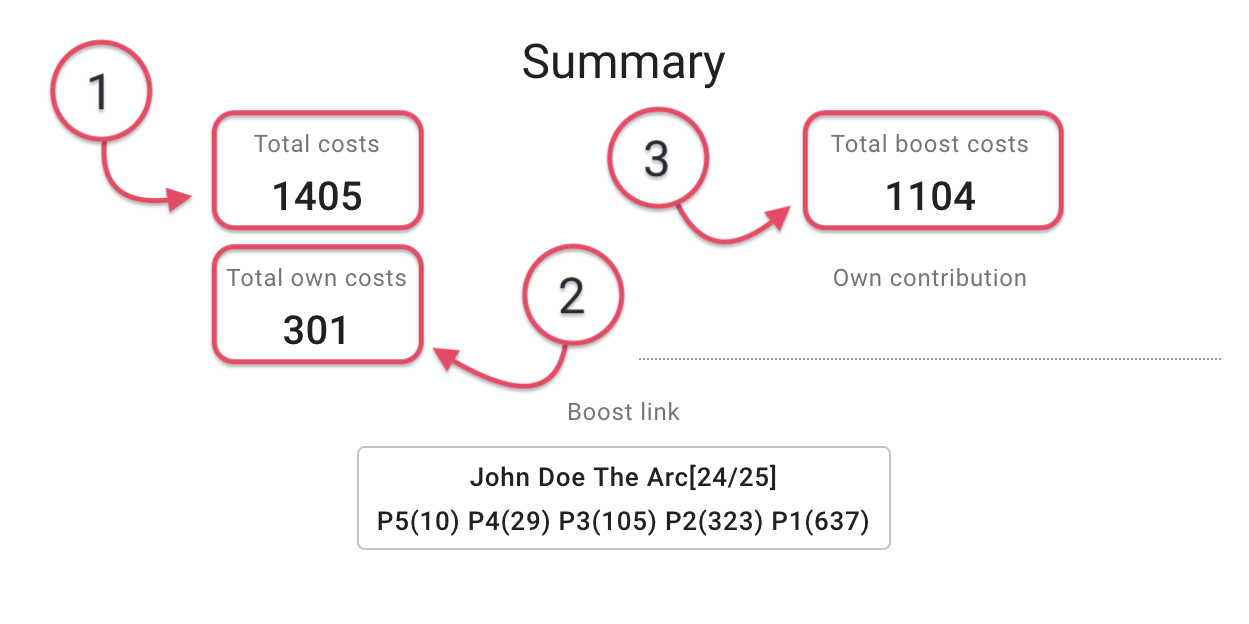
- Total number of Forge points for the next building level.
- Number of external Forge points for the next building level according to the selected factor.
- Number of own Forge points for the next building level based on the selected factor.
Copy contribution link
The generated contribution link can be copied to the clipboard with a simple mouse click and then published in the contribution chat. Depending on the selected player name, or the places activated/deactivated by the red slider, the display may vary.
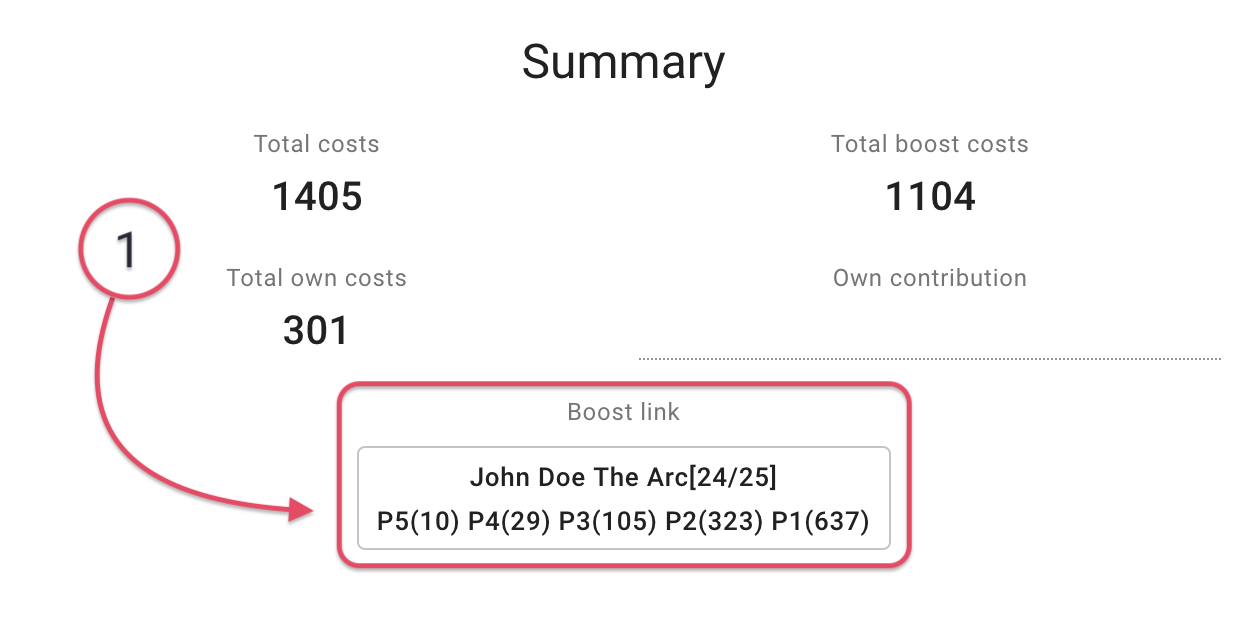
- Copy the contribution link to the clipboard with a mouse click and then publish it in the contribution chat.
Contribution actions
Each place also offers the possibility to copy the contribution link for a single place to the clipboard by clicking on the place name. In addition, the red slider can be used to activate or deactivate the desired place for the complete contribution link.
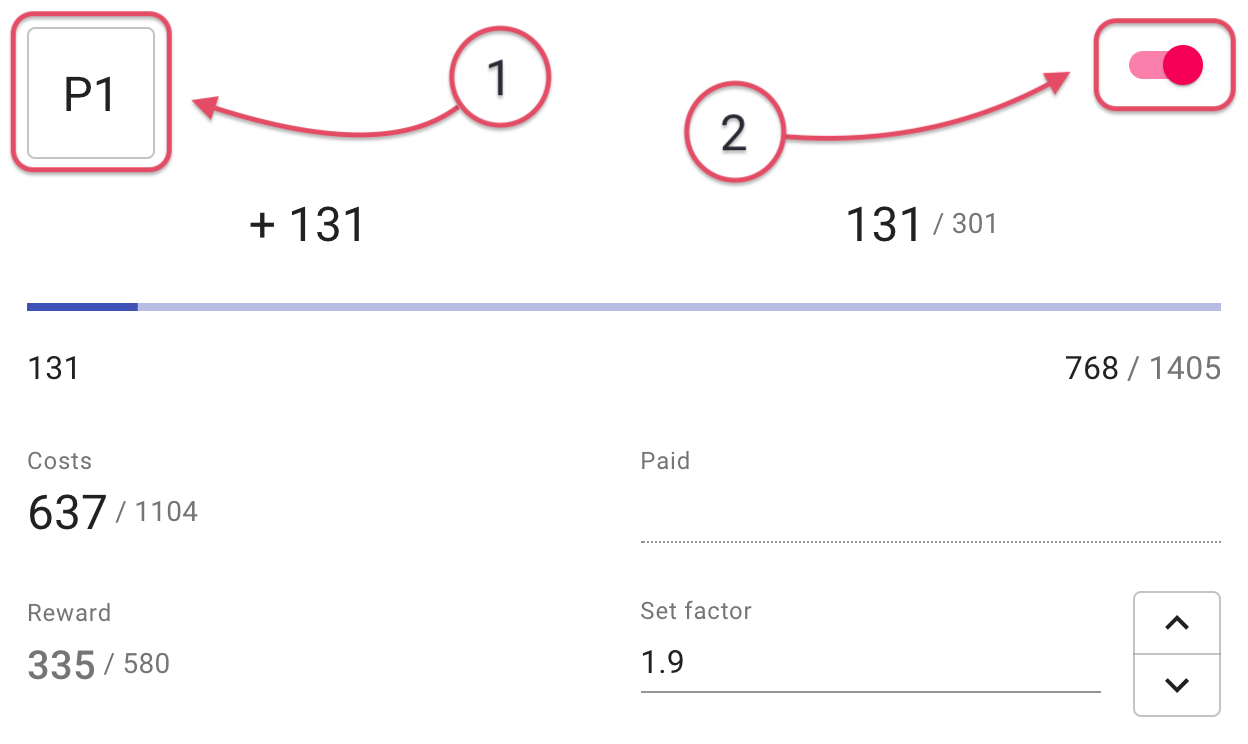
- Copy the contribution link of a single place into the clipboard.
- Activate or deactivate a single place for the contribution link.
Own contribution
These numbers represent the own contribution of forge points for the next building level. You can see the difference to the previous place, as well as the subtotal, and the total amount to secure the place for contributions.
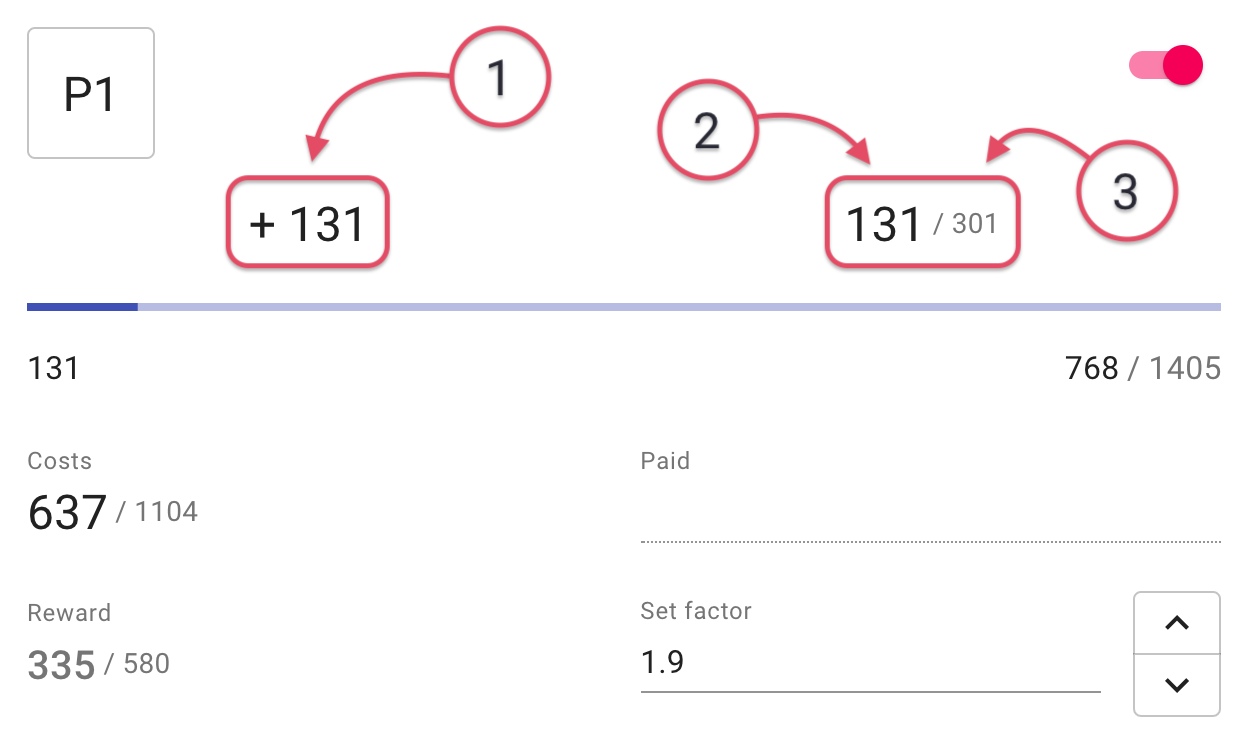
- Difference in forge points of the previous place to safe the place.
- Subtotal of the own contribution up to this place.
- Total amount of own contribution for the building level.
If no additional own contribution is required for a place to secure the external contribution, this will be indicated by an icon.
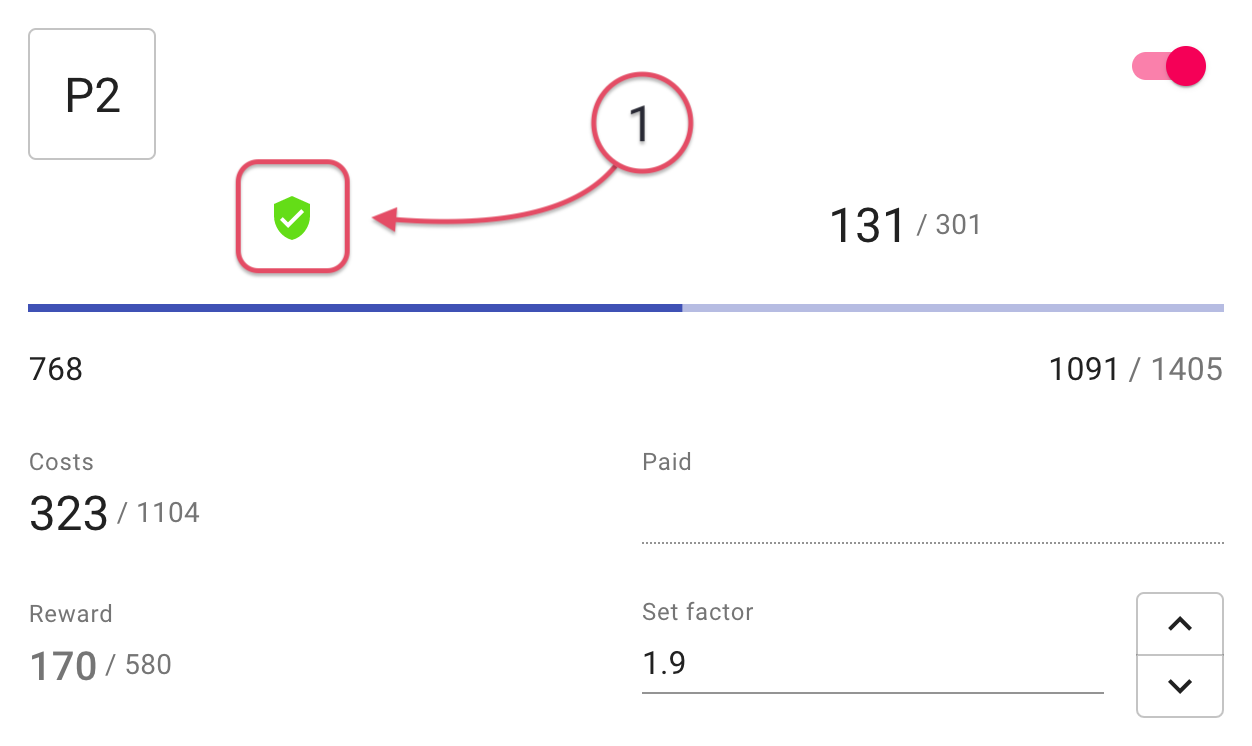
- No additional own contribution of forge points necessary to secure this place for the external contributions.
Subtotal
The informative subtotals of the contributions are displayed directly below the progress bar. Here you can see the number of Forge points to be paid in at the different times in order to secure the contributions according to the selected factor.
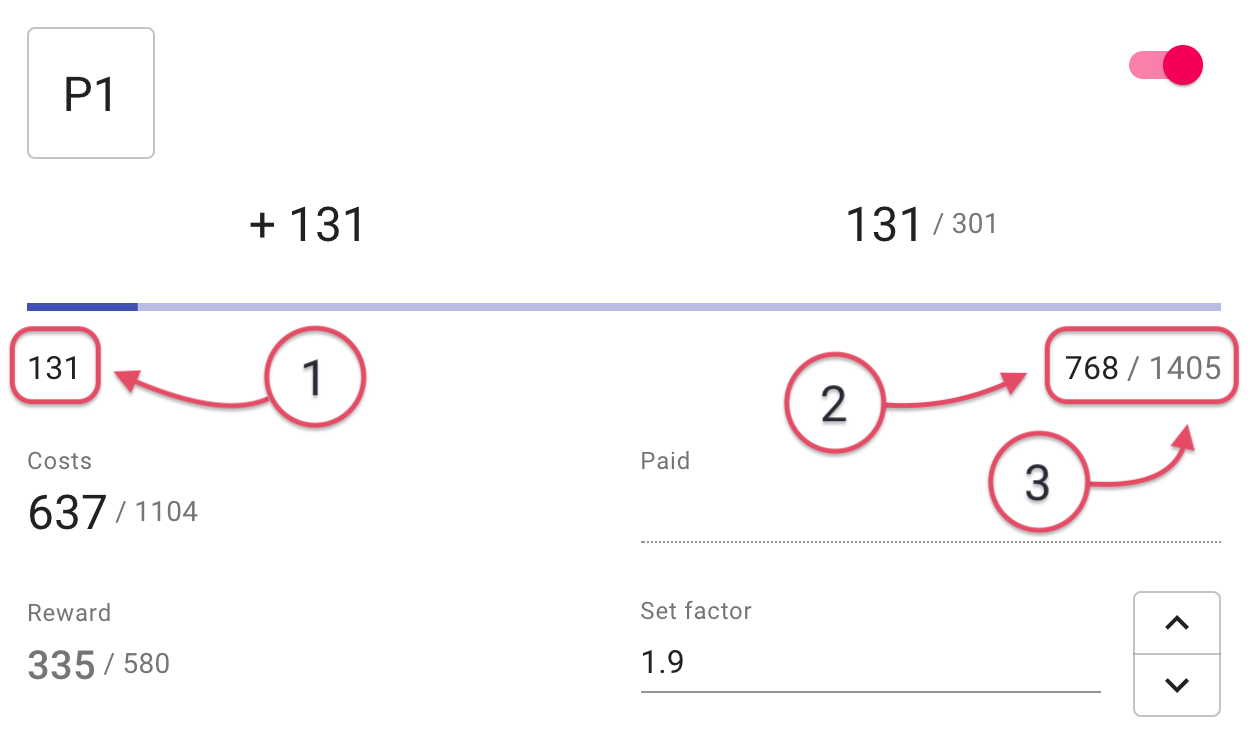
- Subtotal after the own contribution for the place has been paid.
- Represents to the subtotal with the contribution included: own contribution + contribution.
- Total number of forge points for the building level.
External contributions
An overview of the external contributions for the current place, as well as the total sum of all external contributions for the building level.
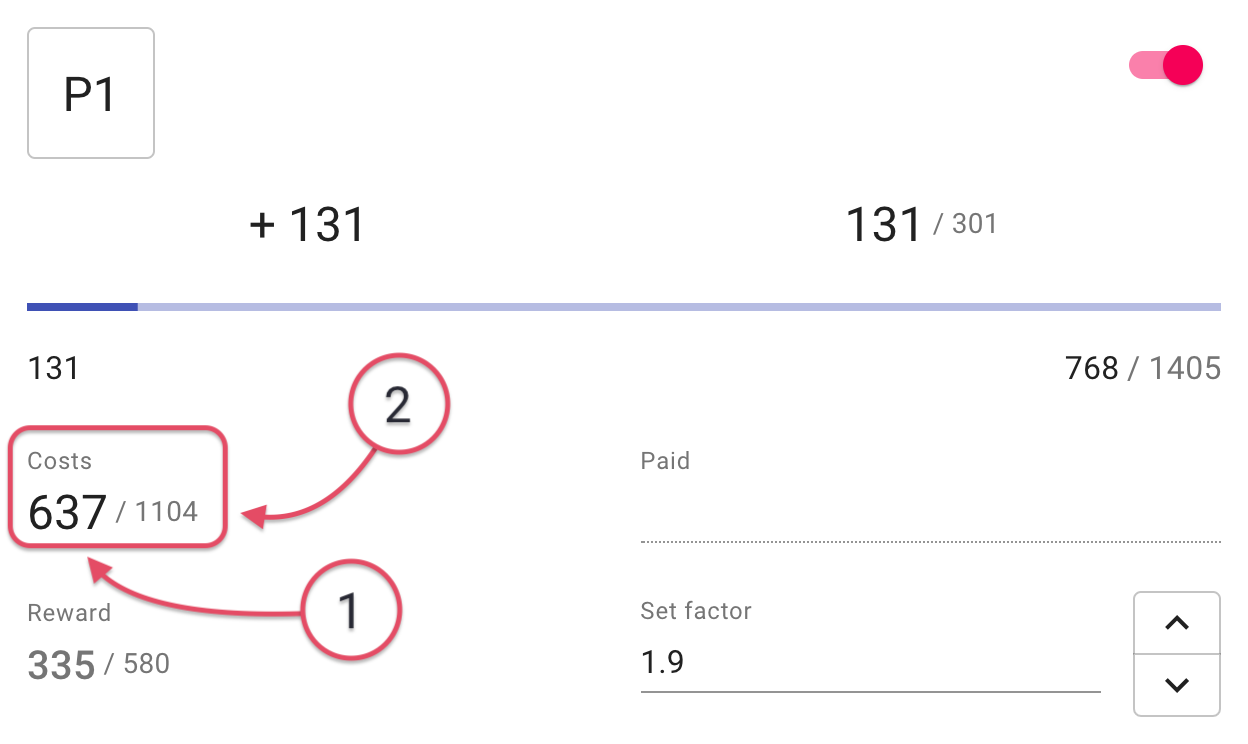
- External contribution for the current place.
- Total amount of external contributions for the building level.
Rewards
An overview of the rewards for the current place, as well as the total sum of all rewards for the building level.
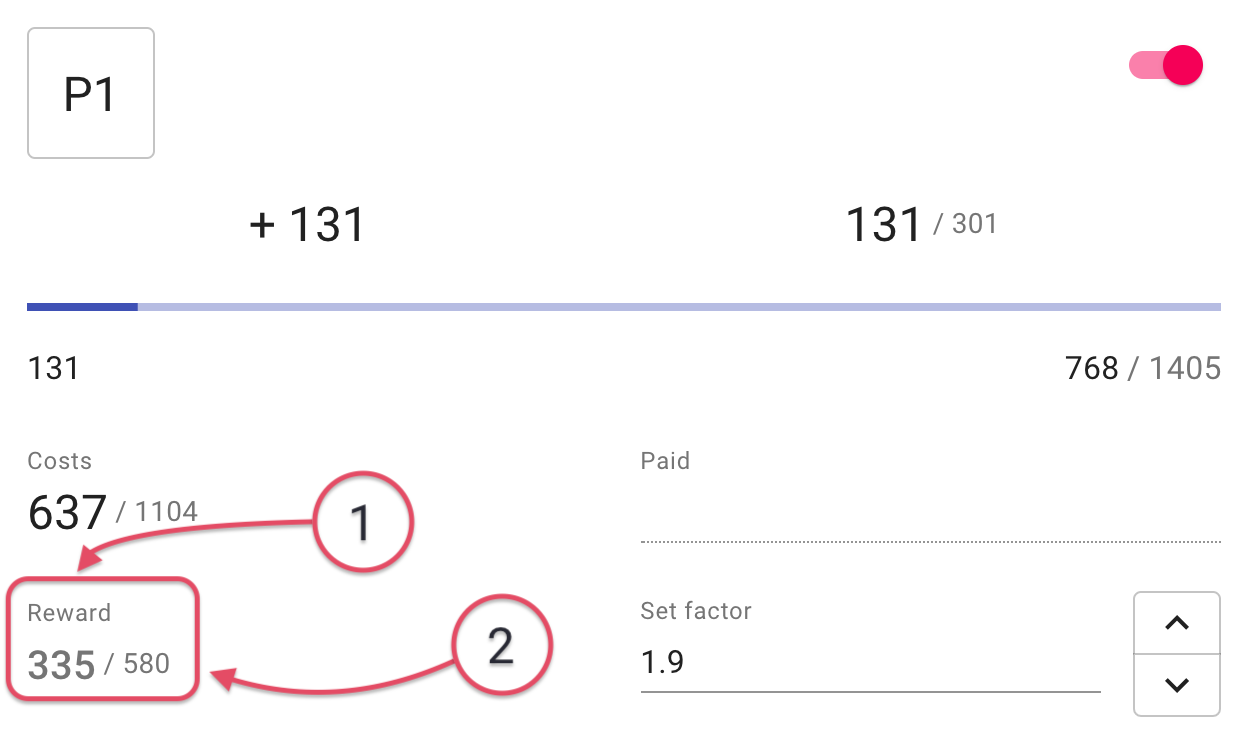
- Reward for the current place.
- Total amount of rewards for the building level.
Factor
In addition to the global factor, the desired factor can also be set for each place individually. However, as soon as the global factor value is changed, the individual factors are also reset.
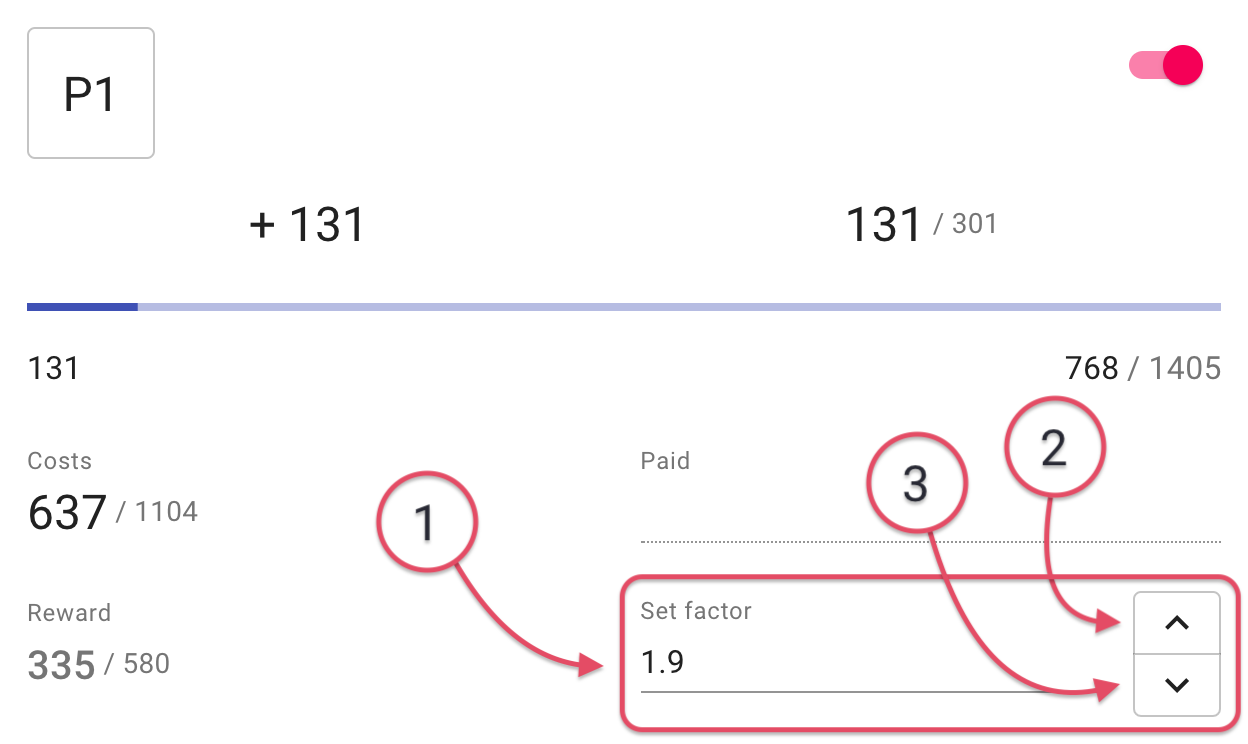
- Enter the factor directly via the keyboard.
- Increase the factor for the current place gradually by 0.05.
- Decrease the factor for the current place gradually by 0.05.